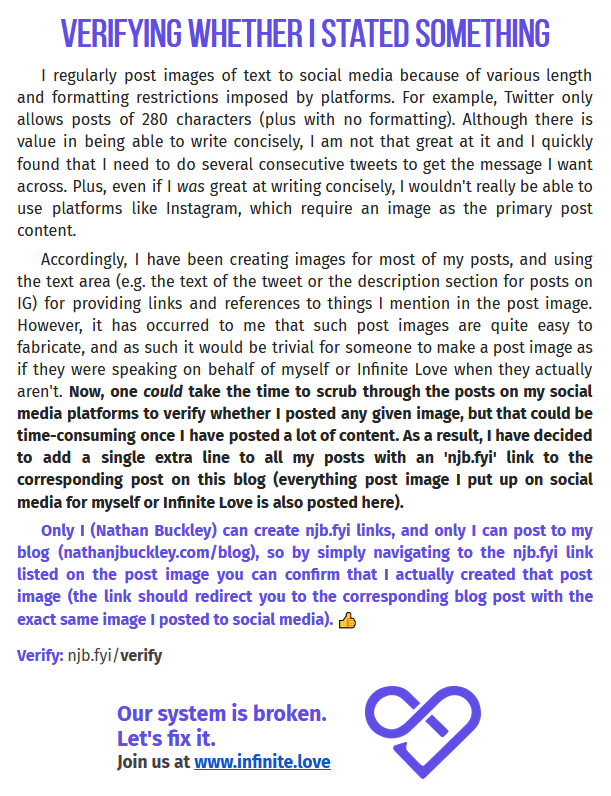Verifying whether I stated something
I regularly post images of text to social media because of various length and formatting restrictions imposed by platforms. For example, Twitter only allows posts of 280 characters (plus with no formatting). Although there is value in being able to write concisely, I am not that great at it and I quickly found that I need to do several consecutive tweets to get the message I want across (which has various downsides). Plus, even if I was great at writing concisely, I wouldn't really be able to use platforms like Instagram, which require an image as the primary post content.
Accordingly, I have been creating images for most of my posts, and using the text area (e.g. the text of the tweet or the description section for posts on IG) for providing links and references to things I mention in the post image. However, it has occurred to me that such post images are quite easy to fabricate, and as such it would be trivial for someone to make a post image as if they were speaking on behalf of myself or Infinite Love when they actually aren't. Now, one could take the time to scrub through the posts on my social media platforms to verify whether I posted any given image, but that could be time-consuming once I have posted a lot of content. As a result, I have decided to add a single extra line to all my posts with an 'njb.fyi' link to the corresponding post on this blog (everything post image I put up on social media for myself or Infinite Love is also posted here).
Only I (Nathan Buckley) can create njb.fyi links, and only I can post to my blog (nathanjbuckley.com/blog), so by simply navigating to the njb.fyi link listed on the post image (and seeing that it matches up with the image you are verifying) you can confirm that I actually created that post image. 👍
Update: Per some discussions I'll also be adding a QR code to images to navigate to the relevant post on my blog (i.e. the same thing as the 'verify' link).